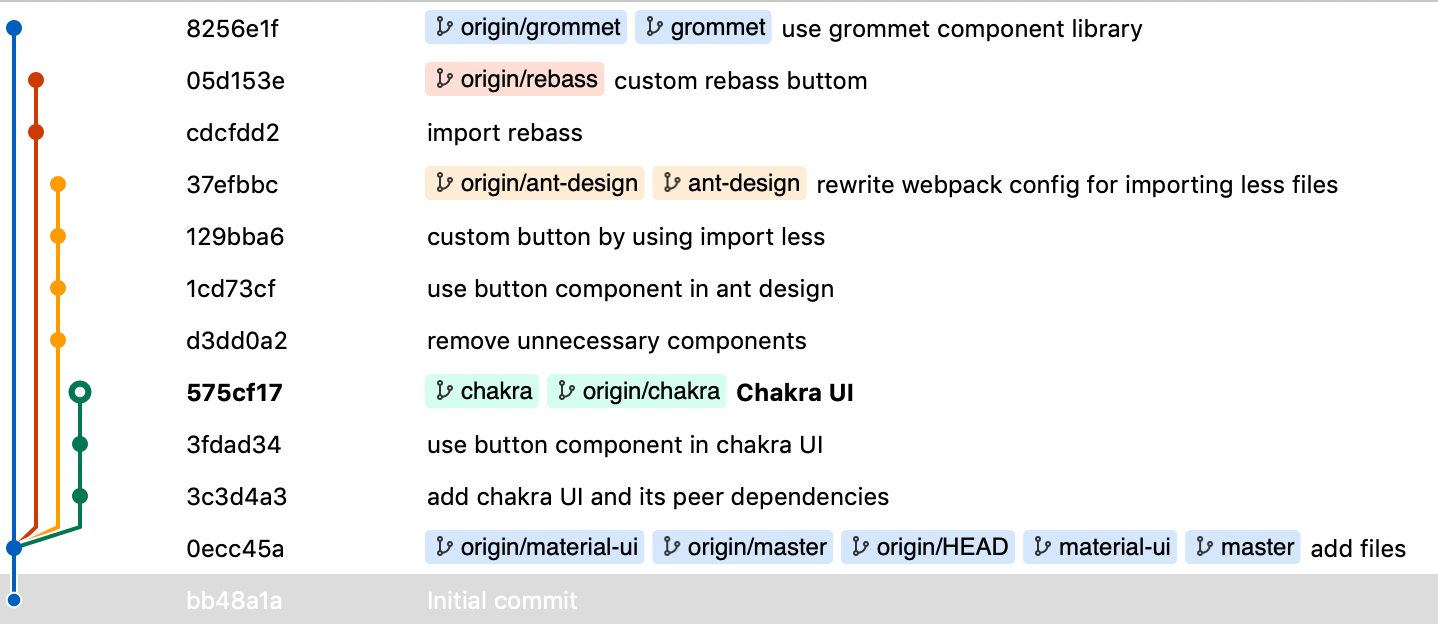Git: 列出分支、查看歷史提交紀錄
27 Dec 2019
列出分支
列出 local(部份)分支(branch)。
git branch
如下圖,前面標註星號(*)且字體為綠色表示為所在分支。
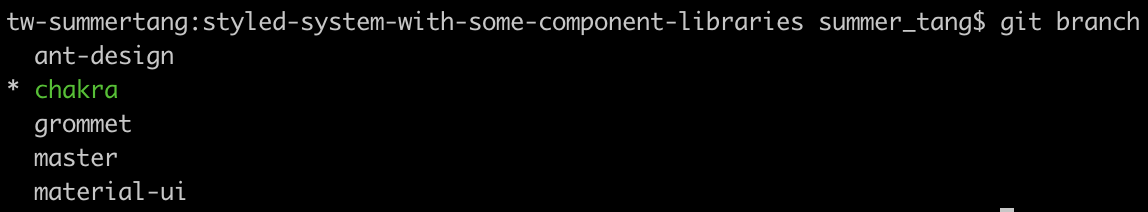
列出 remote 所有分支。
git branch -r
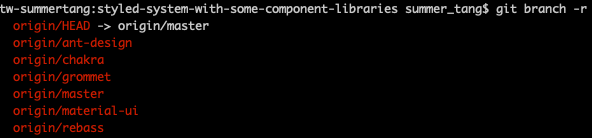
列出 local 與 remote 所有分支。
git branch -a
如下圖,紅色字體部份是 remote 的分支,前面會標註「remotes」,加上 *(星號)表示是目前所在分支。
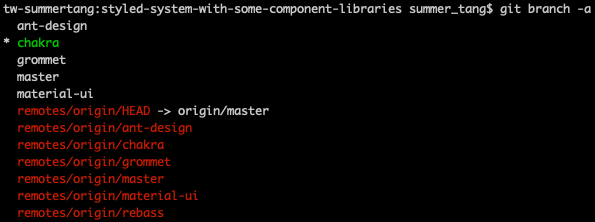
查看分支與其歷史提交紀錄
查看(部份)local 分支與其歷史提交紀錄。
git show-branch
查看 remote 分支與其歷史提交紀錄。
git show-branch -r
查看所有分支與其歷史提交紀錄。
git show-branch -a
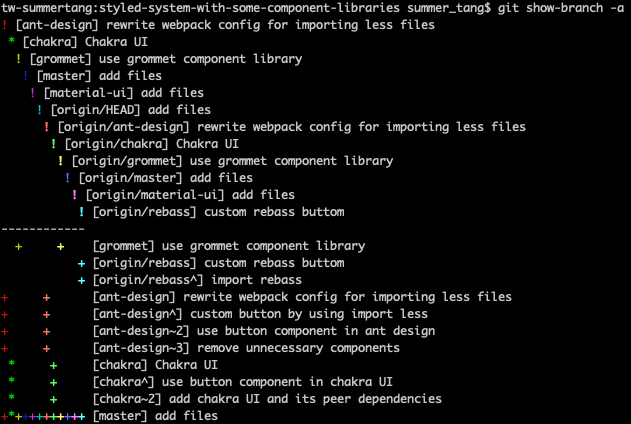
等同於 Source Tree 的「History」。